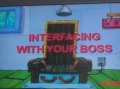Please note: Due to constant attempts by spambots to gain access to SpongePedia, account creation is currently disabled. We apologize for any inconvenience.
You are not logged in. Please log in to get the full benefit of SpongePedia.
For further questions go to SpongePedia:Contents !
Krusty Krab Training Manual
From SpongePedia, the First SpongeBob Wiki.
(Difference between revisions)
| (One intermediate revision by one user not shown) | |||
| Line 1: | Line 1: | ||
| − | + | The '''Krusty Krab Training Manual''' is a book intended for new employees to read. It has a total of seven sections, each explaining of its own work routine. It only appeared in the episode [[Krusty Krab Training Video (Episode)|Krusty Krab Training Video]]. | |
| − | + | ||
| − | + | ||
| − | + | ||
| − | The '''Krusty Krab Training Manual''' is a book intended for new employees to read. It has a total of seven sections, each explaining of its own work routine. It only appeared in the episode [[Krusty Krab Training Video (Episode)| | + | |
| − | + | ||
| − | + | ||
| − | + | ||
| − | + | ||
| − | + | ||
| − | + | ||
| − | + | ||
| − | + | ||
| − | + | ||
| − | + | ||
| − | + | ||
| − | + | ||
| − | + | ||
| − | + | ||
| − | + | ||
| − | + | ||
| − | + | ||
| − | + | ||
| − | + | ||
| − | + | ||
| − | + | ||
| − | + | ||
| − | + | ||
| − | + | ||
| − | + | ||
| − | + | ||
| − | + | ||
==Sections== | ==Sections== | ||
| Line 40: | Line 9: | ||
*Interfacing With Your Boss | *Interfacing With Your Boss | ||
*Emergency Situation! | *Emergency Situation! | ||
| + | |||
| + | ==Gallery== | ||
| + | <gallery> | ||
| + | Image:KKManual.jpg|Krusty Krab Manual Cover | ||
| + | Image:Ingredients.jpg|Section 1 | ||
| + | Image:SeeBoss.jpg|Section 2 | ||
| + | Image:BadSituation.jpg|Section 3 | ||
| + | </gallery> | ||
{{Stub}} | {{Stub}} | ||
{{Books in Bikini Bottom}} | {{Books in Bikini Bottom}} | ||
[[Category:Book]] | [[Category:Book]] | ||
Latest revision as of 18:00, 19 February 2023
The Krusty Krab Training Manual is a book intended for new employees to read. It has a total of seven sections, each explaining of its own work routine. It only appeared in the episode Krusty Krab Training Video.
[edit] Sections
- From Humble Beginnings
- The Krusty Krab Today
- Training
- Personal Hygiene
- Your Work Station
- Interfacing With Your Boss
- Emergency Situation!
[edit] Gallery
| This article is a stub. You can help the SpongePedia by expanding it. Just click edit. |
| Books and Magazines in Bikini Bottom |